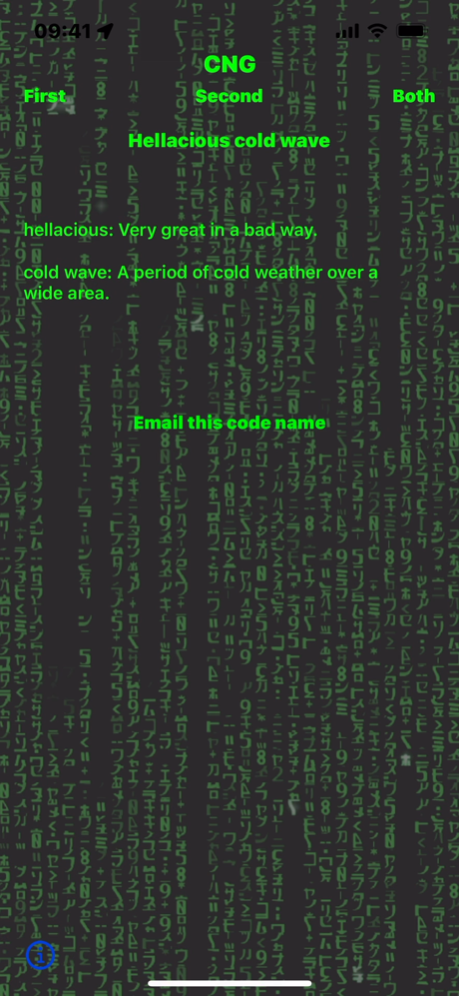CodeNameGenerator 1.1.03
Continue to app
Paid Version
Publisher Description
Create a code name for your secret project! You could even get a tattoo with your secret code name, but then it wouldn't be secret...
Have you ever needed to have a generic name for a project so you didn't tip off the competition? Do you struggle with coming up with code names which don't give others hints about what you are up to? Do you want to plan that NEXT BIG THING without letting that company across the street (or on the other side of the world) in on the secret?
If so, you need the Code Name Generator™. The Code Name Generator creates names for your projects and even provides handy definitions for each of the words in the code name. The possibilities include animals, vegetables, minerals, colors, sizes, speeds, and many more!
If, for example, you are creating an application which reads minds, the last thing you would want to do is refer to it as "Mind Reader" before it is ready to publish. With the Code Name Generator, you might call it "Subsonic ferret" or "Orange cloud" or one of hundreds of thousands of other suggestions.
When you have found the perfect code name, you may email it to yourself or to your friends! You could also just memorize it, of course... So, don't be a grouchy Tomcat or a sagging redwood, get this app now!
Jul 31, 2023
Version 1.1.03
Added in even more combinations. Addressed a layout issue.
About CodeNameGenerator
CodeNameGenerator is a paid app for iOS published in the Recreation list of apps, part of Home & Hobby.
The company that develops CodeNameGenerator is Paul T Cottey. The latest version released by its developer is 1.1.03.
To install CodeNameGenerator on your iOS device, just click the green Continue To App button above to start the installation process. The app is listed on our website since 2023-07-31 and was downloaded 2 times. We have already checked if the download link is safe, however for your own protection we recommend that you scan the downloaded app with your antivirus. Your antivirus may detect the CodeNameGenerator as malware if the download link is broken.
How to install CodeNameGenerator on your iOS device:
- Click on the Continue To App button on our website. This will redirect you to the App Store.
- Once the CodeNameGenerator is shown in the iTunes listing of your iOS device, you can start its download and installation. Tap on the GET button to the right of the app to start downloading it.
- If you are not logged-in the iOS appstore app, you'll be prompted for your your Apple ID and/or password.
- After CodeNameGenerator is downloaded, you'll see an INSTALL button to the right. Tap on it to start the actual installation of the iOS app.
- Once installation is finished you can tap on the OPEN button to start it. Its icon will also be added to your device home screen.